TKA
Hands-on troubleshooting Kubernetes applications.
Troubleshooting Kubernetes Applications
Table of contents:
| Preparation | Intro | Poking pods |
|---|---|---|
| Storage | Network | Security |
| Observability | Vaccination | References |
To demonstrate the different issues and failures as well as how to fix them, I’ve been using the commands and resources as shown below.
NOTE: whenever you see a 📄 icon, it means this is a reference to the official Kubernetes docs.
Prerequisits
- Kubernetes 1.16 or higher
Preparation
Before starting, set up:
# create the namespace we'll be operating in:
kubectl create ns vnyc
# in different tmux pane keep an eye on the resources:
watch kubectl -n vnyc get all
Intro
Using 00_intro.yaml:
kubectl -n vnyc apply -f 00_intro.yaml
kubectl -n vnyc describe deploy/unhappy-camper
THEPOD=$(kubectl -n vnyc get po -l=app=whatever --output=jsonpath={.items[*].metadata.name})
kubectl -n vnyc describe po/$THEPOD
kubectl -n vnyc logs $THEPOD
kubectl -n vnyc exec -it $THEPOD -- sh
kubectl -n vnyc delete deploy/unhappy-camper
Poking pods
Pod lifecycle
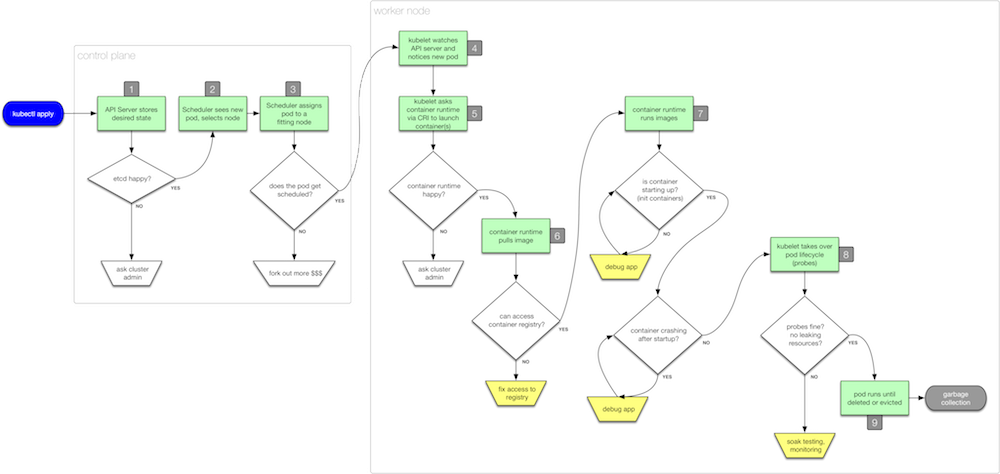 Download in original resolution.
Download in original resolution.
Image issue
Using 01_pp_image.yaml:
# let's deploy a confused image and look for the error:
kubectl -n vnyc apply -f 01_pp_image.yaml
kubectl -n vnyc get events | grep confused | grep Error
# fix it by specifying the correct image:
kubectl -n vnyc patch deployment confused-imager \
--patch '{ "spec" : { "template" : { "spec" : { "containers" : [ { "name" : "something" , "image" : "mhausenblas/simpleservice:0.5.0" } ] } } } }'
kubectl -n vnyc delete deploy/confused-imager
Relevant real-world examples on StackOverflow:
- Kubernetes how to debug CrashLoopBackoff
- Kubernetes imagePullSecrets not working; getting “image not found”
- Trying to create a Kubernetes deployment but it shows 0 pods available
Keeps crashing
Using 02_pp_oomer.yaml and 02_pp_oomer-fixed.yaml:
# prepare a greedy fellow that will OOM:
kubectl -n vnyc apply -f 02_pp_oomer.yaml
# wait > 5s and then check mem in container:
kubectl -n vnyc exec -it $(kubectl -n vnyc get po -l=app=oomer --output=jsonpath={.items[*].metadata.name}) -c greedymuch -- cat /sys/fs/cgroup/memory/memory.limit_in_bytes /sys/fs/cgroup/memory/memory.usage_in_bytes
kubectl -n vnyc describe po $(kubectl -n vnyc get po -l=app=oomer --output=jsonpath={.items[*].metadata.name})
# fix the issue:
kubectl -n vnyc apply -f 02_pp_oomer-fixed.yaml
# wait > 20s
kubectl -n vnyc exec -it $(kubectl -n vnyc get po -l=app=oomer --output=jsonpath={.items[*].metadata.name}) -c greedymuch -- cat /sys/fs/cgroup/memory/memory.limit_in_bytes /sys/fs/cgroup/memory/memory.usage_in_bytes
kubectl -n vnyc delete deploy wegotan-oomer
Relevant real-world examples on StackOverflow:
- InfluxDB container dies over time, and can’t restart
- AWS deployment with kubernetes 1.7.2 continuously running in pod getting killed and restarted
Something’s wrong with the app
Using 03_pp_logs.yaml:
kubectl -n vnyc apply -f 03_pp_logs.yaml
# nothing to see here:
kubectl -n vnyc describe deploy/hiccup
# but I see it in the logs:
kubectl -n vnyc logs --follow $(kubectl -n vnyc get po -l=app=hiccup --output=jsonpath={.items[*].metadata.name})
kubectl -n vnyc delete deploy hiccup
Relevant real-world examples on StackOverflow:
- My kubernetes pods keep crashing with “CrashLoopBackOff” but I can’t find any log
- Kubernetes Readiness probe failed error
- Kubernetes error: validating data found invalid field env for v1 PodSpec
References:
- Debugging microservices - Squash vs. Telepresence
- Debugging and Troubleshooting Microservices in Kubernetes with Ray Tsang (Google)
- Troubleshooting Kubernetes Using Logs
Storage
Using 04_storage-failedmount.yaml and 04_storage-failedmount-fixed.yaml:
kubectl -n vnyc apply -f 04_storage-failedmount.yaml
# has the data been written?
kubectl -n vnyc exec -it $(kubectl -n vnyc get po -l=app=wheresmyvolume --output=jsonpath={.items[*].metadata.name}) -c writer -- cat /tmp/out/data
# has the data been read in?
kubectl -n vnyc exec -it $(kubectl -n vnyc get po -l=app=wheresmyvolume --output=jsonpath={.items[*].metadata.name}) -c reader -- cat /tmp/in/data
kubectl -n vnyc describe po $(kubectl -n vnyc get po -l=app=wheresmyvolume --output=jsonpath={.items[*].metadata.name})
kubectl -n vnyc apply -f 04_storage-failedmount-fixed.yaml
kubectl -n vnyc delete deploy wheresmyvolume
Relevant real-world examples on StackOverflow:
- How to find out why mounting an emptyDir volume fails in Kubernetes?
- Kubernetes NFS volume mount fail with exit status 32
References:
- Debugging Kubernetes PVCs
- Further references see Stateful Kubernetes
Network
Using 05_network-wrongsel.yaml and 05_network-wrongsel-fixed.yaml:
kubectl -n vnyc run webserver --image nginx --port 80
kubectl -n vnyc apply -f 05_network-wrongsel.yaml
kubectl -n vnyc run -it --rm debugpod --restart=Never --image=centos:7 -- curl webserver.vnyc
kubectl -n vnyc run -it --rm debugpod --restart=Never --image=centos:7 -- ping webserver.vnyc
kubectl -n vnyc run -it --rm debugpod --restart=Never --image=centos:7 -- ping $(kubectl -n vnyc get po -l=run=webserver --output=jsonpath={.items[*].status.podIP})
kubectl -n vnyc apply -f 05_network-wrongsel-fixed.yaml
kubectl -n vnyc delete deploy webserver
Other scenarios often found:
- See an error message that says something like
connection refused? You could be hitting the127.0.0.1issue with the solution to make the app listen on0.0.0.0rather than on localhost. Further, see also some discussion here. - Missing firewall rules, from cluster-internal open ports to communication between clusters can cause all kinds of issues. It very much depends on the environment (AWS, Azure, GCP, on-premises, etc.) how exactly you go about it and most certainly is an infra admin task rather than an appops task.
- Taking a pod offline for debugging: on the pod, simply remove the relevant label(s) the service uses in its
selectorand that removes the pod from the pool of endpoints the service has to serve traffic to while leaving the pod running, ready for you tokubectl exec -itin.
Relevant real-world examples on StackOverflow:
- Connection Refused error when connecting to Kubernetes Redis Service
- “kubectl get pods” showing STATUS - ImagePullbackOff
- Service not exposing in kubernetes
- Kubernetes: Can not curl minikube pod
References:
- Debug Services 📄
- Troubleshooting Kubernetes Networking Issues
- Further references see Container Networking
Security
kubectl -n vnyc create sa prober
kubectl -n vnyc run -it --rm probepod --serviceaccount=prober --restart=Never --image=centos:7 -- sh
# in the container; will result in an 403, b/c we don't have the permissions necessary:
export CURL_CA_BUNDLE=/var/run/secrets/kubernetes.io/serviceaccount/ca.crt
APISERVERTOKEN=$(cat /var/run/secrets/kubernetes.io/serviceaccount/token)
curl -H "Authorization: Bearer $APISERVERTOKEN" https://kubernetes.default/api/v1/namespaces/vnyc/pods
# different tmux pane, verify if the SA actually is allowed to:
kubectl -n vnyc auth can-i list pods --as=system:serviceaccount:vnyc:prober
# … seems not to be the case, so give sufficient permissions:
kubectl create clusterrole podreader \
--verb=get --verb=list \
--resource=pods
kubectl -n vnyc create rolebinding allowpodprobes \
--clusterrole=podreader \
--serviceaccount=vnyc:prober \
--namespace=vnyc
# clean up
kubectl delete clusterrole podreader && kubectl delete ns vnyc
Relevant real-world examples on StackOverflow:
- Accessing Kubernetes API from pod fails although roles are configured is configured
- How to deploy a deployment in another namespace in Kubernetes?
- Unable to read my newly created Kubernetes secret
References see kubernetes-security.info.
Observability
From metrics (Prometheus and Grafana) to logs (EFK/ELK stack) to tracing (OpenCensus and OpenTracing).
Service ops in practice
Show Linkerd 2.0 in action using this Katacoda scenario as a starting point.
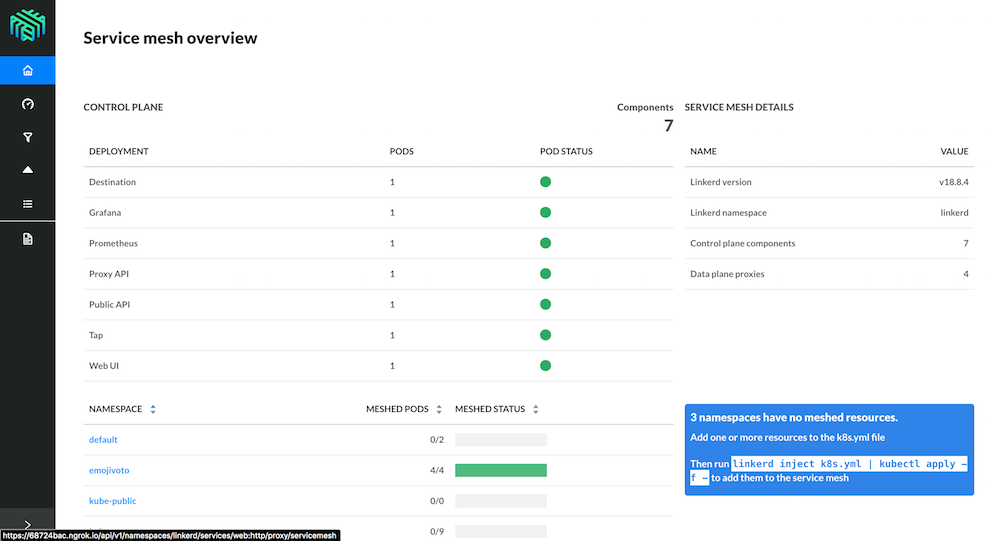
Distributed tracing and debugging
Show Jaeger 1.6 in action using this Katacoda scenario.
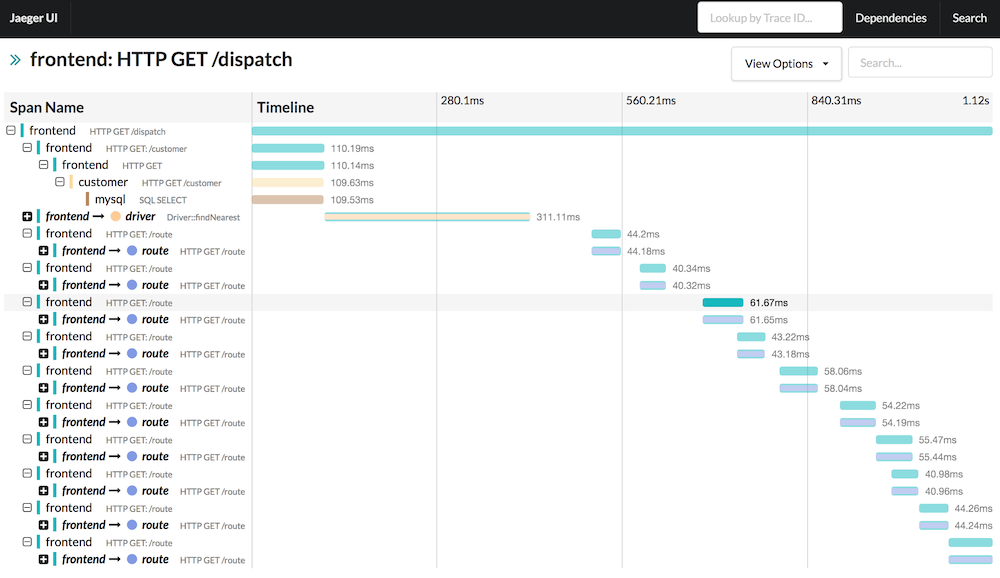
References:
- Logs and Metrics
- Evolution of Monitoring and Prometheus
- The life of a span
- Distributed Tracing with Jaeger & Prometheus on Kubernetes
- Debugging: KubeSquash
Vaccination
Show chaoskube in action, killing off random pods in the vnyc namespace.
We have the following setup:
+----------------+
| |
+-----> | webserver/pod1 |
| | |
+----------------+ | +----------------+
| | | +----------------+
| appserver/pod1 +--------+ +---------+ | | |
| | | +--+ | +-----> | webserver/pod2 |
+----------------+ | X | | | |
| X | | +----------------+
| X | | +----------------+
v X | | | |
X svc/webserver +--------> | webserver/pod3 |
^ X | | | |
+----------------+ | X | | +----------------+
| | | X | | +----------------+
| appserver/pod2 +--------+ X | | | |
| | +--+ | +-----> | webserver/pod4 |
+----------------+ +----------+ | | |
| +----------------+
| +----------------+
| | |
+-----> | webserver/pod5 |
| |
+----------------+
That is, a webserver running with five replicas along with a service as well as an appserver running with two replicas that queries said service.
# let's create our victims, that is webservers and appservers:
kubectl create ns vnyc
kubectl -n vnyc run webserver --image nginx --port 80 --replicas 5
kubectl -n vnyc expose deploy/webserver
kubectl -n vnyc run appserver --image centos:7 --replicas 2 -- sh -c "while true; do curl webserver ; sleep 10 ; done"
kubectl -n vnyc logs deploy/appserver --follow
# also keep on the events generated:
kubectl -n vnyc get events --watch
# now release the chaos monkey:
chaoskube \
--interval 30s \
--namespaces 'vnyc' \
--no-dry-run
kubectl delete ns vnyc
And here’s a screen shot of chaoskube in action, with all the above commands applied:
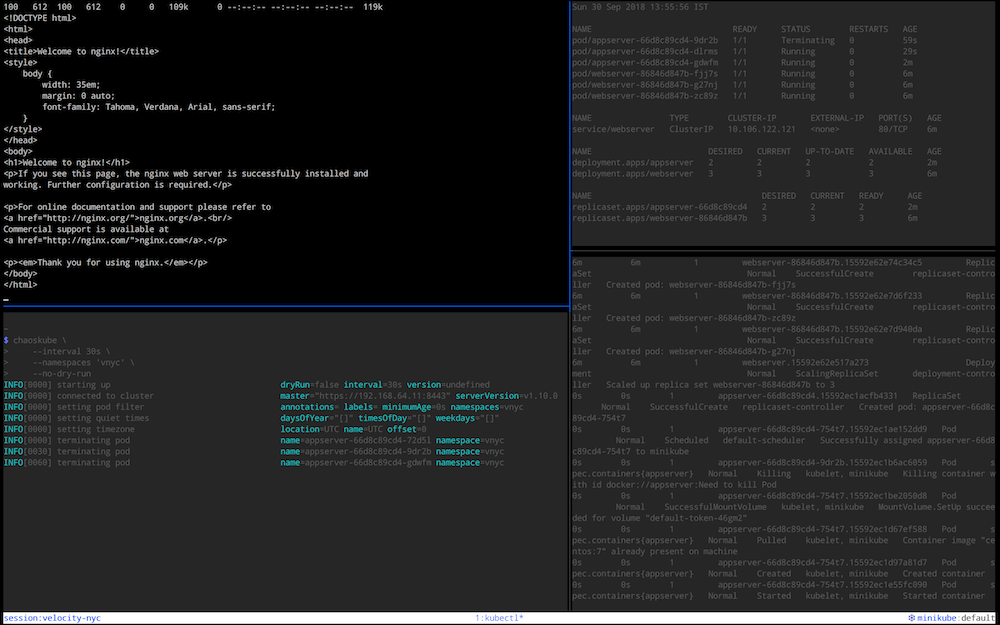
References:
- Kubernetes: five steps to well-behaved apps
- Kubernetes Best Practices
- Developing on Kubernetes
- Kubernetes Application Operator Basics
- Using chaoskube with OpenEBS
- Tooling:
References
General
- Troubleshoot Applications 📄
- Troubleshoot Clusters 📄
- A site dedicated to Kubernetes Troubleshooting
- Debug a Go Application in Kubernetes from IDE
- CrashLoopBackoff, Pending, FailedMount and Friends: Debugging Common Kubernetes Cluster (KubeCon NA 2017): video and slide deck
- 10 Most Common Reasons Kubernetes Deployments Fail: Part 1 and Part 2